Creating an Account on ProdE
Welcome to ProdE by CuriousBox AI! This guide will walk you through creating and setting up your account on our web platform.
Signing Up
You can create a ProdE account using your email address or by connecting your Google account.
- Visit the Signup Page: Navigate to Sign Up Page.
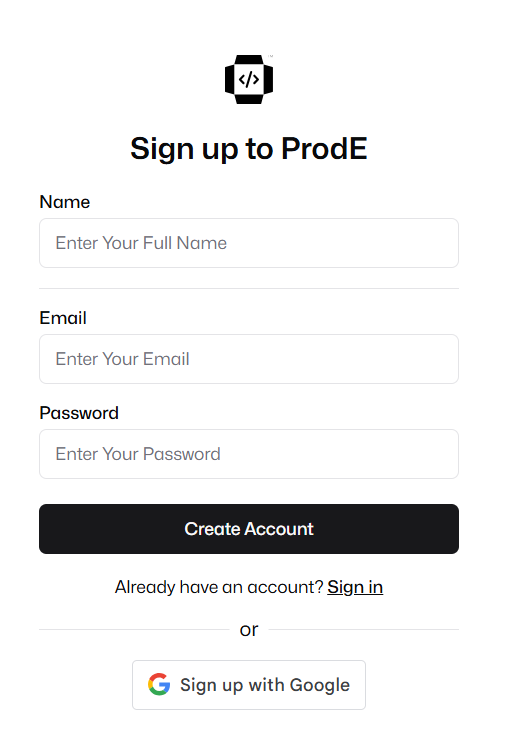
- Choose a Signup Method:
- Email Registration: Fill in your name, email address, and create a secure password.
- Google OAuth: Click "Sign up with Google" and authorize access to your Google account.
Signing In
Once you have an account, navigate to Sign In Page.
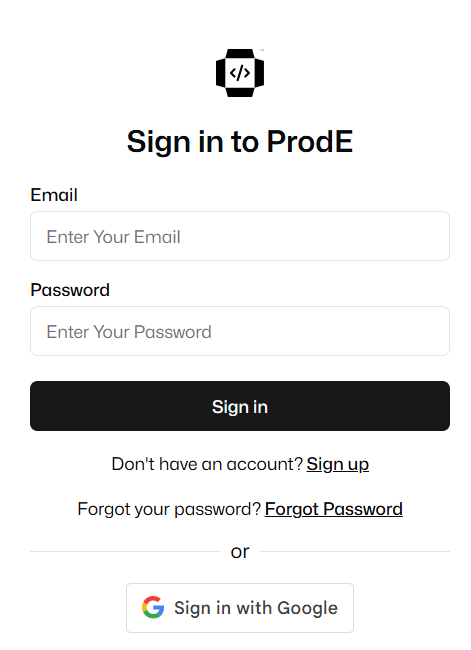
Account Verification & Troubleshooting
Email Verification
If you sign up using email, you will receive a verification email. Click the link inside to activate your account. If you don't see the email, please check your spam or junk folder.
Forgotten Password
If you forget your password, you can reset it by following these steps:
-
Click the "Forgot Password?" link on the login page.
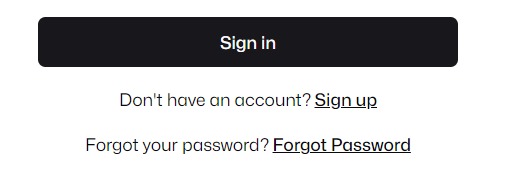
-
Enter your registered email address.
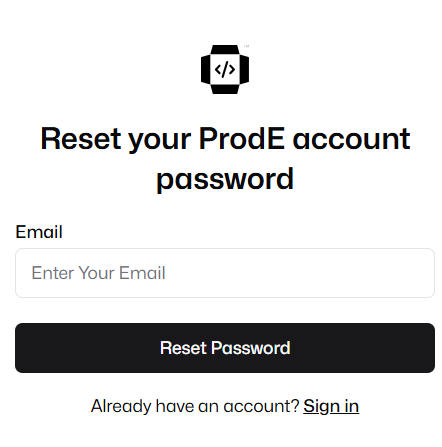
-
Follow the instructions in the email to set a new password.
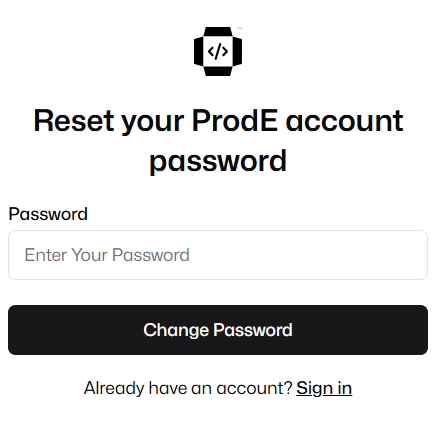
Next Steps After Signup
After creating your account, you can start using ProdE:
- Create a Knowledge Layer: Connect your Git provider (GitHub, GitLab, Bitbucket) to ProdE.
- Add Repositories to the Knowledge Layer: Select the repositories you want ProdE to analyze.
- Interact with Your Code: Use the Knowledge Chat (Coming Soon) to ask questions about your codebase.
- Integrate with Your Editor: Set up the MCP integration to use ProdE with Cursor, Windsurf, or GitHub Copilot.